Quests encourage students to learn about and use the Slooh.com platform to enrich their classroom experience. The directions on this page explain how to assign Quests to some or all of the students in your Workspace. For background information on Quests, refer to the following articles:
Use the following directions to assign a Quest to some or all students in a Workspace:
- Click the Workspaces icon at the top of the page
- Select the Workspace you want to administer
- If not already selected, click the Assignments tab, then click Add Assignment
- Review the Curriculum Alignment Airrable for an at-a-glance ovewview of Quests that are appropriate for your students’ grade level
The Airtable can filter and sort based on the values in the columns. For example, to filter for Elementary grade level quests…
- Click the arrow next to the Grade Level
- Click Filter by this Field
- Where it says ‘Select an option‘, select the appropriate grade level
- Click anywhere else on the sheet to execute the filter
- Close the Airtable
- Filter Quests by grade level:
- Review the listing of Quests to locate the Quest you want to assign
- Click the Assign link next to the name of the Quest you want to assign
- Assign the Quest to all of the students in the Workspace, or assign it to select students
- To assign to All students in a Workspace:
- Click the Workspace tab
- Click Assign next to the name of the Workspace
- To assign to selected students:
- Click the Students tab
- Click Assign next to the name of the Student you want to assign
- Close the Assignments box by clicking the X at the upper-right
Slooh.com assigns the Quest and displays the current assignments. Learn how to monitor your students’ progress here.
Conclusion
By following these steps, you can effectively incorporate Quests into your curriculum, offering your students an engaging and interactive learning experience. Regularly reviewing and adjusting the assignments will ensure they remain aligned with your pedagogical goals. Engaging students through thoughtfully chosen Quests not only enhances their comprehension of astronomical concepts but also nurtures a spirit of curiosity and exploration, vital components of scientific learning.




 The Airtable can filter and sort based on the values in the columns. For example, to filter for Elementary grade level quests…
The Airtable can filter and sort based on the values in the columns. For example, to filter for Elementary grade level quests…






