Sometimes, you just want to view objects in a particular constellation. In the northern hemisphere, the Orion constellation is a popular target of astronomers because it hosts many beautiful objects, such as the Orion Nebula, Horsehead Nebula, and Flame Nebula.
Slooh.com simplifies the process of selecting an object by first allowing you to select the constellation you want to view.
1. From your Dashboard, click the Telescopes icon at the top of the page:
2. Click Schedule Mission to open the Mission Setup page:
3. Click the By Constellation tab to open the Set up a reservation by constellation options:
4. Choose a constellation – only visible constellations are available to be selected:
5. Choose an object to view
6. Click Preview Mission to initiate calculation of the best time and telescope to use to view your selected object.
Slooh.com displays the details of your reservation
To secure your reservation, click Schedule Mission.
Conclusion
Slooh.com makes it easy to schedule a mission based only on the object you wish to view – Slooh.com handles all of the details and ensures that you see a good result.