You will have a set of credentials assigned to you (username and password) so that you can login, unless you purchased your own subscription, in which case you’ll be able to create your own credentials.
Use the following steps to login:
- Point your browser to slooh.com
- Click “Login” at the upper roght of the page
- Select how you want to sign in:
- To sign in using your Google account, click “Login With Google“
- To sign in with credentials, enter your email address and password in the fields provided and click Login
When sign in succeeds, you’ll be presented with the Slooh.com Dashboard.
If you have trouble signing in, contact Slooh.com support by creating a ticket.