Slooh.com’s Quests provide teachers with a wealth of resources to support their astronomy curriculum and engage students in immersive learning experiences. These resources are designed to make it easy for teachers to integrate Quests into their lesson plans and assess student progress.
One key resource for teachers is the learning progression. Slooh.com offers a carefully designed sequence of Quests for each grade level, aligned with educational standards like NGSS and Common Core. This takes the guesswork out of choosing which Quests to assign and when. Even teachers new to astronomy can confidently select Quests that meet their curriculum requirements.
In addition to the learning progression, Slooh.com provides detailed teacher guides for each Quest. These guides include background information, learning objectives, step-by-step instructions, and tips for facilitating student learning. Teachers can feel prepared to lead engaging astronomy lessons with these comprehensive resources.
Grading Quests is also made simple with Slooh.com’s built-in assessment tools. Each Quest includes a rubric that clearly outlines the criteria for success. Teachers can use this rubric to provide meaningful feedback and evaluate student work. The platform also allows for easy tracking of student progress over time.
By offering robust teacher resources and streamlined grading, Slooh.com empowers educators to bring the wonders of the universe into their classrooms. With Quests, teachers can ignite a passion for astronomy and inspire the next generation of scientists and innovators.
Where To Find Quest Teacher Resources
To access the Quest resources, teachers should navigate to the individual Quests on Slooh.com. Each Quest has a dedicated page that includes a comprehensive activity description. This description provides an overview of the Quest’s content, objectives, and any special requirements or materials needed.
In addition to the description, teachers will find a downloadable Quest Guideline document on each Quest page. This document contains all the essential information for implementing the Quest in the classroom, including:
- Detailed instructions for each step of the Quest
- Background information on the astronomical concepts covered
- Suggestions for facilitating student discussion and collaboration
- The rubric for assessing student work
You can access the Quest Description by clicking on the three-dot menu on the right side of the Quest and then selecting View Quest Description, as shown below:
At the top of the Description is a link labeled Teacher Resources, as shown below:
This downloadable PDF contains the rubric, which provides background and grading information. Teachers should review this document thoroughly before assigning the Quest to students. Teachers can ensure a smooth and successful learning experience by familiarizing themselves with the content and expectations.
Where To Find Student Quest Report
The Student Quest Report contains the work the student completed within the Quest, including all responses to questions, free form answers, and all graphics. The report also includes details about whether answers are correct and the number of attempts the student made; you can use this information to help guide your evaluation.
To access the Student Quest Report, go to the Workspace in which the student resides, click Assignments, click the name of the Quest you’d like to evaluate, and then click the download button next to the student’s name, as shown below:
The downloaded file contains the student’s name and Quest title to make it easier to manage multiple files.
Conclusion
In conclusion, Slooh.com’s Quest teacher resources provide a comprehensive support system for educators looking to bring astronomy into their classrooms. By offering a carefully designed learning progression, detailed teacher guides, and built-in assessment tools, Slooh.com makes it easy for teachers to integrate Quests into their curriculum and engage students in meaningful learning experiences.
The learning progression ensures that teachers can select Quests that align with their grade level and educational standards, while the teacher guides provide the necessary background information and instructions to facilitate student learning. The rubrics and tracking tools simplify the grading process and allow teachers to monitor student progress over time.
With these resources at their fingertips, teachers can feel confident in their ability to deliver high-quality astronomy education, even if they have limited prior experience in the subject. By leveraging Slooh.com’s Quest teacher resources, educators can inspire a love for astronomy in their students and help them develop critical thinking, problem-solving, and collaboration skills that will serve them well beyond the classroom.
Ultimately, Slooh.com’s commitment to providing robust teacher support underscores the platform’s dedication to making astronomy accessible and engaging for students of all ages. By empowering teachers with the tools they need to succeed, Slooh.com is helping to create a brighter future for astronomy education and inspiring the next generation of scientists and explorers.
What are Slooh.com Quests?
Slooh.com Quests are educational activities designed to help teachers integrate astronomy into their curriculum, providing a structured learning progression aligned with standards like NGSS and Common Core.
How can I access the teacher resources for a Quest?
Teacher resources for each Quest can be accessed by navigating to the individual Quest page on Slooh.com, where you can download comprehensive guides and rubrics.
What does a Quest teacher guide include?
Each guide includes background information, learning objectives, step-by-step instructions, facilitation tips, and a grading rubric.
How do I grade student submissions in a Quest?
Each Quest comes with a specific rubric that outlines success criteria. Teachers can assess student work using this rubric and track progress over time.
Can I see examples of completed student work?
Yes, teachers can access the Student Quest Report, which includes all the student’s answers, graphics, and performance details, from the Workspace section on Slooh.com.
Where can I find the grading rubric for a Quest?
The grading rubric is included in the downloadable Quest Guideline document available on each Quest's page.
How are the Quests aligned with educational standards?
Quests are carefully designed to align with educational standards, ensuring relevance and support in meeting curriculum goals.