Edit Workspace Settings
As an educator, you have control over how your Students and Workspaces interact with the overall...
Read MorePosted by Erik Westermann | May 15, 2024 | Slooh Instructor Onboarding |
As an educator, you have control over how your Students and Workspaces interact with the overall...
Read MorePosted by Erik Westermann | May 15, 2024 | Slooh Instructor Onboarding |
If you forget your Slooh.com password, it is very easy to reset it. Use the following directions...
Read MorePosted by Erik Westermann | May 7, 2024 | Slooh Instructor Onboarding |
Slooh.com offers powerful telescope control for educators. Book basic or advanced missions, or join other members’ missions. Basic missions are automated, while advanced missions offer more control over the telescope, timing, and image processing. Slooh fosters a collaborative community to explore the universe.
Read MorePosted by Erik Westermann | May 6, 2024 | Slooh Instructor Onboarding |
You can invite students to Join a Workspace by sending them a special link. When the student...
Read MorePosted by Erik Westermann | May 6, 2024 | Slooh Instructor Onboarding |
Assigning Quests in Cosmic Educator is easy. Select your Workspace, click “Assignments”, then “Add Assignment”. Filter the Quests by grade level and click “Assign” next to the one you want. You can assign it to all students in the Workspace or select individual students to assign it to.
Read MorePosted by Erik Westermann | May 6, 2024 | Slooh Instructor Onboarding |
Inviting a student to join a Slooh workspace is easy. The student receives an email with an “Accept Invitation” button. Clicking the button takes them to a signup form. After completing the form, the student is presented with the Slooh dashboard and a brief tutorial, ready to start using Slooh.
Read MorePosted by Erik Westermann | May 6, 2024 | Slooh Instructor Onboarding |
Inviting students to join your Slooh.com Workspace is a breeze.
Read MorePosted by Erik Westermann | May 6, 2024 | Slooh Instructor Onboarding |
Create a private Workspace to collaborate with your students. Explore the Assignments, Observations, Discussions, Students, and Leaderboard tabs. When ready, invite your students to join the Workspace and start learning together.
Read MorePosted by Erik Westermann | May 6, 2024 | Slooh Instructor Onboarding |
Sign in with your Google account or enter your provided email and password credentials. Upon successful login, you’ll see the Slooh.com Dashboard.
Read More