Review Student and Workspace Leaderboard
Understand the features of the Student and Workspace Leaderboards on Slooh.com. These leaderboards use Gravity Points. Each level in this system is named after a renowned astronomer, adding an educational layer to the experience.
Read More