A Workspace is a private area for discussion among you and your students, sharing observations, rostering students, assigning Quests, and tracking students’ progress. You create a Workspace for each class, club, or other organizational unit.
Use the following steps to create a Workspace:
- Click the Workspaces icon, located at the top of the page
- Click Create Workspace
- Fill in the form
You cannot modify the name of your Workspace once you create it, so choose the name carefully. However, you can change the Workspace’s description at any time by clicking the pencil icon next to the description.
- Click Save Workspace
Slooh.com generates an empty Workspace and places you in the Assignments tab. Familiarize yourself with the Workspace by clicking the tabs labeled Observations, Discussions, Students, and Leaderboard. When you are ready, invite your students to join your Workspace.