As an educator, you have control over how your Students and Workspaces interact with the overall Slooh.com platform.
Having control over how your students and workspaces interact with the Slooh.com platform empowers you to create a tailored learning environment that aligns with your educational goals and objectives. By managing access to various features and resources, you can ensure that your students remain focused on the most relevant and beneficial aspects of the platform.
The ability to enable or disable access to Slooh’s in-app and Discord communities allows you to decide when and how your students engage with the broader Slooh user base. This control allows you to create a safe, moderated space for collaboration and discussion while providing opportunities for students to learn from and contribute to the wider astronomical community when appropriate.
By leveraging these controls, you can create a dynamic, engaging, and educationally rich experience for your students on the Slooh.com platform, ultimately enhancing their learning outcomes and nurturing their passion for astronomy.
Viewing and Changing Workspace Settings
Use the following directions to modify the settings for all of your workspaces:
1. Point your browser to Slooh.com
2. Click the Login button at the upper-right of the screen
3. Login to Slooh.com
4. Click the Account/Person icon at the upper-right of the screen:
5. From the menu that pops up, select Workspace Settings:
6. Change settings as required; Slooh saves all changes immediately
The screenshot that follows demonstrates the capabilities, which are explained below:
The following explains the capabilities:
- Invite Students to My Workspaces – controls whether a user can invite new users to a Workspace; this option is not editable and is checked by default
- Number of Standard Missions – controls the number of concurrent missions allowed for educators and students. This option is not editable
- Number of Advanced Missions – displays the number of Advanced missions permitted for student and educator accounts; this option is not editable
- Student Leaderboard – You can select if you want your students to compete in any leaderboards
- Can Interact with Slooh’s In-App Community – If checked, allows access to the Slooh.com website community; students will be able to read, respond to, and create discussions
- Access to Slooh’s Discord Community – When checked, allows students access to Slooh.com’s Discord community. Note that students must be 13 or over to join Discord.
By customizing the Slooh.com platform to suit your specific teaching needs, you can create an immersive and interactive learning environment that captivates your students’ attention and encourages active participation. The ability to tailor missions, community interactions, and leaderboard settings allows you to design activities that resonate with your students’ interests and learning styles.
By leveraging these customization options, you can transform the Slooh.com platform into a dynamic, student-centric learning environment that promotes active learning, critical thinking, and a genuine passion for astronomy. This tailored approach to education empowers you to create memorable and impactful learning experiences that resonate with your students and help them achieve their full potential.
Conclusion
As an educator, the ability to customize and control your students’ experience on the Slooh.com platform is a powerful tool for creating an engaging and effective learning environment. By tailoring the platform to your specific educational goals and your students’ unique needs, you can foster a deeper understanding and appreciation for astronomy. The flexibility and control provided by Slooh.com empower you to create a learning experience that is both challenging and rewarding, ultimately inspiring your students to become lifelong learners and explorers of the universe.