If you’re patient, you could wait for Slooh to capture your image but you don’t have to wait around. Explore the Slooh website, go to bed, maybe go to work, and check your email.
About 15 minutes before your mission starts, you’ll get an email alerting you that your mission is starting soon:
You’ll also get an Alert notification (click the bell icon at the top right to view Alerts).
Note that old alerts for missions that have been completed get removed from your Alerts window, so you won’t see a flood of out-of-date alerts if you visit Slooh after your mission is completed.
Sometime after your mission completes, you’ll get an email the following day which is similar to the following:
The email says our missions completed successfully and we can now view the result.
You don’t have to wait for the email to view your images. If you’re watching the telescopes live or waiting for Slooh to capture the image, your image may not be available immediately after the mission completes – you may have to wait some more time for processing to complete, which can be several hours if Slooh has a lot of images to process.