If you forget your Slooh.com password, it is very easy to reset it.
Use the following directions to reset your Slooh password:
1. Point your browser to Slooh.com
2. Click the Login button at the top-right of the page:
3. Type your email address in the Email Address field:
4. Click the Forgot Password link
If you entered your email correctly, you’ll see a message similar to the following:
If Slooh.com cannot find your email address, you’ll see a message similar to the following:
Check that you entered your email address correctly. If you still have problems with locating your account, create a support ticket or email support@slooh.com
5. Check your email
You’ll receive an email similar to the following:
6. Click the Reset Here button
Note that the Reset Here button expires after 24 hours; if you cannot retrieve your email in time, simply restart the password reset process at the beginning.
7. On the page that comes up, type your new password
Easy-to-use and Remember Tips for Creating a Secure Password:
- Think of a phrase: Instead of using a single word, choose a phrase that is meaningful to you but not easily guessed by others. This could be a song lyric, a quote, or a personal saying.
- Mix it up: Your phrase should include a combination of uppercase and lowercase letters, numbers, and symbols. This will make it much harder for hackers to crack.
- Replace letters with numbers and symbols: Swap out some letters in your phrase with numbers or symbols that resemble them. For example, replace “o” with “0” or “a” with “@” to add complexity.
- Add personal touches: Incorporate elements unique to you, such as your initials, a favorite number, or a special date.
- Avoid common patterns: Don’t use sequential numbers or letters (e.g., “12345” or “abcde”) or easily guessed words like “password” or your name.
- Use a password manager: Consider using a reputable password manager to generate and securely store complex passwords.
Example:
Let’s say your favorite quote is “Life is like a box of chocolates.” Here’s how you could turn it into a strong password:
- Original phrase: Life is like a box of chocolates.
- Mixed up: LiFeIzLikEABox0fCh0c0laTeS
- With personal touches: LiFeIzLik3AB0x0fCh0c0l8TeS! (replacing “E” with “3” and adding “!” for your birthday on the 8th)
This password is easy to remember for you but much harder for others to guess, making it a strong and secure choice.
8. Click Continue to set your new password
Conclusion
Slooh.com makes it easy to reset your forgotten password; use a secure password by following the tips in this article.