Slooh.com makes it easy to invite students to Workspaces. You can also import students using Google Classroom or other LMSs—learn more about importing Google Classroom here.
For those instances when you only need to add a few students to your workspace, this page walks you through the step-by-step process of inviting them one at a time.
Invite students to Join a Workspace using the following steps:
- Click the Workspaces icon located at the top of the page
- Select the Workspace to which you want to invite the student
- Click the Students tab, and then click Invite Student
- Fill in the form that appears on the screen
- Click Send Invitation
The student will receive an email, asking them to Join Slooh.com and the Workspace.