Slooh makes it easy to get started exploring the universe with your students.
In this onboarding program, you will learn:
- How to create your Slooh Educator account
- Navigating the Slooh website and key features for educators
- Controlling Slooh’s network of telescopes to capture images
- Integrating Slooh into your curriculum with lesson plans and activities
- Tips for engaging students in astronomy and space science
By the end of this program, you’ll be ready to launch an out-of-this-world learning experience. Let’s get started on your journey into space with Slooh!
Assigning Quests in Cosmic Educator is easy. Select your Workspace, click “Assignments”, then “Add Assignment”. Filter the Quests by grade level and click “Assign” next to the one you want. You can assign it to all students in the Workspace or select individual students to assign it to.
Inviting a student to join a Slooh workspace is easy. The student receives an email with an “Accept Invitation” button. Clicking the button takes them to a signup form. After completing the form, the student is presented with the Slooh dashboard and a brief tutorial, ready to start using Slooh.
Inviting students to join your Slooh.com Workspace is a breeze.
Create a private Workspace to collaborate with your students. Explore the Assignments, Observations, Discussions, Students, and Leaderboard tabs. When ready, invite your students to join the Workspace and start learning together.
Slooh.com’s Quests empower teachers with comprehensive resources to bring astronomy into the classroom. A carefully designed learning progression, detailed teacher guides, and built-in assessment tools make it easy to integrate Quests into the curriculum. With Slooh.com’s support, educators can inspire students and ignite a passion for astronomical discovery.
Slooh.com offers various image processing options to enhance astronomical images. These “recipes” are optimized for specific celestial objects like stars, clusters, galaxies, comets and nebulae. By selecting the appropriate option when booking a mission, educators can ensure the resulting image has the best possible contrast, detail and visibility for the intended target.
Slooh.com offers over 60 interactive astronomy lessons called Quests. Quests align with Next Generation Science Standards and Common Core, challenging students to collect and analyze data to reach their own conclusions. Quest details, including objectives and standards, can be viewed individually or in the context of learning progressions.
Workspaces are private areas for educators to interact with and monitor students. Each classroom has its own Workspace for one school session, fostering collaboration and competition. Workspaces include Discussions where students interact to discuss their learning or help each other complete Quests.
Slooh.com makes capturing breathtaking astronomical images a breeze. Simply choose your desired view and Slooh.com will determine visibility, recommend the best telescope, and calculate the optimal capture time. Schedule your mission through the intuitive Telescope Control panel and your celestial portrait will be captured automatically at the designated time.