To finish certain Quests, students must capture their telescope images using Slooh.com. Reserving telescope time is required, but Slooh.com streamlines the process. Students can book the mission they need without ever leaving the Quest page. The whole process is designed for simplicity and success.
Capturing Images with Slooh.com: A Quest Example
Let’s walk through an example Quest to see just how easy it is to reserve telescope time and capture images using Slooh.com. In the “Space Explorer” Quest, students are tasked with imaging one of four celestial objects: the Orion Nebula, the Pleiades star cluster, the Beehive Cluster, or the Lagoon Nebula. Each of the celestial objects is visible at different times throughout the year.
To begin with, the Quest helps students select an appropriate object based on the month it is visible by presenting the following table:
| Celestial Object | Months Visible |
| Orion Nebula | January, February, March, April, August, September, October, November, December |
| Pleiades Star Cluster | January, February, March, July, August, September, October, November, December |
| Beehive Cluster | January, February, March, April, May, October, November, December |
| Lagoon Nebula | February, March, April, May, June, July, August, September, October |
Assume that it is the month of May – from the table, the student will be able to determine that the Beehive Cluster and Lagoon Nebula are visible, so now they have narrowed down the possible objects without having to leave the Quest page.
Next is object selection. The student chooses an object to image. The student is free to choose either of the objects—assume that the student chooses the Beehive Cluster.
You’ll notice that the names of the objects in the table are actually active links. When the student clicks the Beehive Cluster, Slooh.com opens a new tab and presents the student with an Object Guide page that includes the following informative text:
If Beehive Star Cluster (M44) is visible from that observatory on that date, one or more mission times will be suggested for you below.
The suggested mission times will fall within the optimal range, which is when the observatory is open and the object is a minimum of 20 degrees above the horizon.
To capture the best image, choose a time when the object has the highest altitude (highest in the sky), but also pay attention to the weather forecast as well as to possible interference from a nearby bright moon.
To be visible from the observatory, an astronomical object must have risen above the true horizon at the observatory location.
Scrolling down the page, the student is able to see available appropriate mission slots, as shown here:
Based on the informative text, the best mission slot occurs at 20:45, even though there’s a chance of light clouds. To schedule the telescope, the student just needs to click the Schedule Mission button next to the mission they wish to book.
From there, Slooh.com confirms the student’s choice and sends them to an overview page where they can learn more about the Beehive Cluster while they wait for their mission to complete. The student receives updates on mission status just like any other mission, and images are also available from within the Quest.
Here’s what you can do next: