Gravity Points on Slooh.com, a unique form of currency, are earned by members through active participation in various platform activities, such as missions, quests, and photography. These points not only reflect a member’s engagement and contribution to the Slooh community but also serve as a stepping stone to higher levels, each named after a renowned astronomer. This progression enhances the educational aspect of the astronomy experience, providing a tangible reward for learning and participation.
Members can also earn badges, awarded upon completing quests, signifying their achievements in the community.
Slooh.com automatically tracks Gravity Points and surfaces ranking details in leaderboards that are available to educators.
How to Access the Student Leaderboard
Use the Student Leaderboard to review your students’ ranking within a workspace.
To acces the Student Leaderboard:
- Click the Workspaces icon at the top of the screen
- Select the Workspace you want to review
- Click the Students tab to view the Student Leaderboard
How to Access the Workspace Leaderboard
The Workspace Leaderboard lists the ranking of all students, regardless of school, and shows how your Workspace ranks in the context of other school workspaces.
Access the Workspace Leaderboard as follows:
- Click the Workspaces icon at the top of the screen
- Select the Workspace you want to review
- Click the Leaderboard tab
The Leaderboard tab lists all students from all schools on the left and lists your Workspace in the context of all other Workspaces; your students do not have access to this information.