Slooh.com makes it possible to control telescopes to take amazing pictures. As an educator, you have more control over the telescopes than your students do, and you have access to some more functionality that isn’t available to your students.
Before we get into the details, it’s helpful to understand how you can control the Slooh.com telescopes.
Our telescopes, except Canary One and Canary Five, operate on a flexible five-minute reservation slot. This means you can adapt your observing time to your needs, reserving five minutes per slot. Canary One offers 10-minute slots, while Canary Five, hosting the Solar stream and equipped with a video camera, is unavailable for reservation.
As an educator, you have 15 reservation slots available. You can use those slots however you like—all on the same night or spread out over many nights. A slot becomes available as soon as it executes, so if you happen to be online when your mission executes and you find an available slot, you can book it right away—you don’t have to wait until the next day.
There are two types of reservation slots available, of which you have five of each:
- A Mission reservation slots (of which there’s a Basic and Advanced mission)
- Joined mission slots
Understanding Mission Reservation Slots
A mission reservation slot can be either a Basic or Advanced mission.
Understanding a Basic Mission Slot
A Basic Mission is a mission that Slooh.com books for you. You can book a basic mission using the Slooh 1000 or By Constellation booking methods. This is the only type of reservation your students can make.
When you book a basic mission, Slooh.com controls all aspects of the mission: Slooh.com determines whether your selected object is visible – subject to minimum elevation requirements, the best telescope to use to capture the image, the best time to capture the image, and how the image gets developed.
Understanding Advanced Mission Reservation Slots
An Advanced Mission grants you more fine-grained control over the telescope. You book an advanced mission using the By Catalog or By Telescope methods.
When you book an advanced mission using the By Catalog method, you gain control over the target and image development options – Slooh.com picks the telescope and time of the reservation. You can also book a mission when the target is down to 10 degrees in elevation – Basic Missions are limited to a minimum 30 degree elevation (this is useful for booking missions for comets, asteroids, and other special events when observing conditions cannot be ideal).
When you book By Telescope, you gain access to even more funcationality:
- You get the functionality of the By Catalog method
- You can select the instrument to use to capture your image
- You can select the time of your reservation
- You can select the automated development recipe that gets used on your image
- You can point the telescope at any part of the sky using a coordinate mission (subject to pointing restrictions)
- You can even set the name of your object using a coordinate mission
- You gain access to the raw FITS files
From this list, the fact that you have a lot more control is apparent. It does mean, however, that you need to spend more time planning your reservation and possibly more time developing the images – this is why these types of missions are considered advanced.
Understanding Joined Mission Reservation Slots
A Joined mission is a special type of mission where you Join with another member’s mission. When you book using the By Telescope method, you can see all of the reservation slots: you can see the object the member is observing, along with the member’s name. Right beside the reservation details is a small menu, as shown (shown when you click the three dots):
When you Join a member’s mission in this way, you get access to the images and details of the mission as if you had scheduled the mission yourself using the By Telescope method. This feature makes Slooh.com more collaborative since any member can join any other member’s missions – it fosters a sense of community. This feature is also useful for discovering objects that you normally wouldn’t have imaged on your own.
Understanding Your Students’ Reservation Capability
Your students only have the capability to book a Basic mission, which means they can only book By Slooh 1000 or By Constellation. Their reservations are limited to a minimum of 30 degrees in altitude and they do not get access to the raw FITS files or other advanced functionality.
Conclusion
In summary, Slooh.com offers educators powerful tools to control telescopes and capture stunning astronomical images. With the ability to book Basic Missions, Advanced Missions and even join other members’ missions, you can tailor your observing experience to your specific needs and goals. Whether you’re a seasoned astronomer or just starting out, Slooh.com’s intuitive interface and comprehensive features make it easy to explore the wonders of the universe and share your discoveries with your students and the wider Slooh community.
What is a Basic Mission Slot?
A Basic Mission Slot is a reservation made through Slooh.com where all aspects of the mission, including visibility, telescope selection, timing, and image development, are controlled by Slooh. Students can only book Basic Missions.
What is an Advanced Mission Reservation Slot?
An Advanced Mission Reservation Slot allows users more control over the telescope operations, including choosing specific targets, instruments, reservation times, and image development options. These missions are suitable for specialized observations like comets, asteroids, or objects that aren't included in any catalogs.
Can students book Advanced Missions?
No, students can only book Basic Missions. Advanced Missions require more planning and are not available to students.
What is a Joined Mission?
A Joined Mission allows members to join another member's mission and access reservation slots to observe objects and details as if they had scheduled the mission. This feature fosters a sense of community and collaboration.
What types of missions can students book?
Students can book Basic Missions such as By Slooh 1000 or By Constellation. They do not have access to Advanced Missions or raw FITS files.
How does Slooh.com benefit educators?
Slooh.com provides educators with tools to control telescopes and capture astronomical images through Basic and Advanced Missions, as well as collaborative missions. Its user-friendly interface and diverse features cater to both experienced astronomers and beginners, facilitating exploration and sharing discoveries within the Slooh community.